Digitalization and automation of administrative tasks and business-critical processes can provide small businesses with a range of benefits, especially when they have the right tools to support this.
Most companies have Microsoft 365, and therefore have access to SharePoint Online, which is probably the most used platform for collaboration and sharing of data, documents, and knowledge—but is it also a good platform for digitalization and automation?
As a small business, you must always carefully consider what you choose to spend your resources on. Digitalization and automation have the potential to free up resources, but it requires great insight into the possibilities to make the right choices—we have the necessary expertise, so we can help with that.
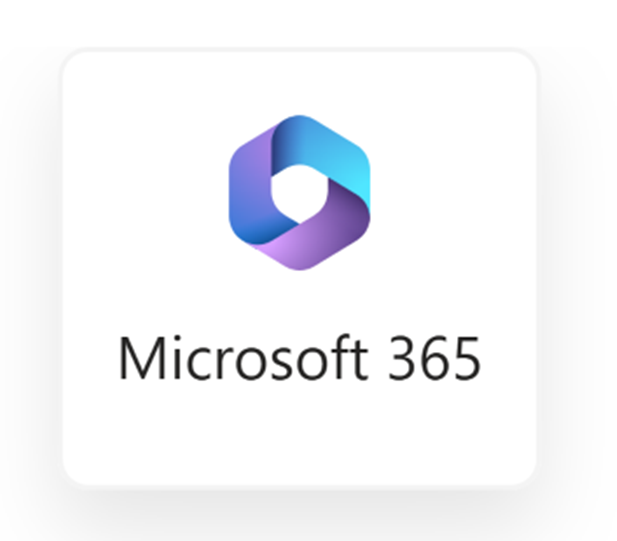

Advantages of Digitization and Automation via Microsoft 365 (SharePoint Online) as a Platform
- Increased Efficiency:
- Automating routine tasks reduces the time employees spend on manual processes.
- SharePoint Online offers workflows and automation tools that can streamline document management and approval processes.
- Improved Collaboration:
- SharePoint Online allows for centralized document storage and sharing, enhancing collaboration among team members.
- Real-time editing and versioning ensure that everyone works with the latest documents.
- Cost Savings:
- Automation reduces the need for manual labor, leading to significant cost savings.
- Digitization reduces paper consumption and physical storage.
- Better Data Management:
- SharePoint Online provides robust search functions and metadata, making it easy to find and organize information.
- Automated processes ensure that data is collected and stored correctly.
However, SharePoint Online also has some limitations, especially for smaller businesses that do not have a large IT department or unlimited funds to spend on SharePoint developers.
Disadvantages and Challenges of Using SharePoint Online for Small Businesses |
 |
- Resource-Intensive:
- Time and Costs: Implementing and maintaining SharePoint Online can be time-consuming and expensive. It requires significant investments in both time and money to customize the platform to the specific needs of the business.
- Ongoing Maintenance: Regular updates and maintenance of SharePoint solutions require dedicated resources, which can be challenging for small businesses with limited budgets.
- Specialist Knowledge:
- Complexity: SharePoint Online is a complex platform that requires specialist knowledge to be fully utilized. This includes understanding SharePoint architecture, developing custom solutions, and integrating with other systems.
- Training and Education: Employees need to be trained to use and manage SharePoint, which can be a significant investment in time and money.
- Expensive Developers:
- High Salary Costs: Specialized SharePoint developers and consultants can be expensive to hire. Small businesses may struggle to compete with larger companies to attract and retain these specialists.
- Dependence on SharePoint Consultants: Often, small businesses have to rely on external SharePoint consultants to develop and maintain their SharePoint solutions, leading to additional costs and dependency.
- Customization and Integration:
- Limited Customization Options: Although SharePoint offers many features, it can be limited in terms of specific customization needs, which may require additional development and integration.
- Integration with Existing Systems: Integrating SharePoint with existing systems and processes can be complex and require significant technical expertise.
These challenges can make it difficult for small businesses to fully leverage SharePoint Online as a platform for digitalization and automation.
SharePoint Online is primarily a sharing and collaboration platform. To build solutions that support digitalization and automation beyond relatively simple issues, real developers are needed—so there’s a need for something more!
How Wenited HUB Simplifies Digitalization and Automation |
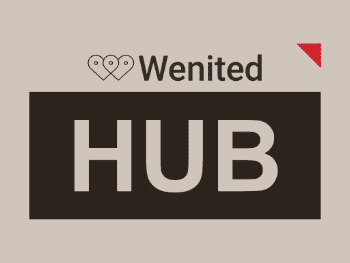 |
- Integration with Existing Data Sources:
- Wenited HUB allows for storing larger datasets in a real database, which is a major Achilles’ heel of SharePoint (see here).
- Wenited HUB can connect SharePoint Online with existing data sources such as your financial system. This enables more comprehensive data analysis and reporting.
- Modular Approach:
- Solutions are built by configuring cards on a responsive dashboard. Each card is connected to a data source and possibly one or more other cards with which it can exchange data—this way, you build truly data-driven solutions without writing a single line of code.
- Cards can visualize data in many different ways—if you have specific needs, we can create new visualizations.
- Solutions typically consist of multiple cards on multiple dashboards on multiple pages across multiple sites—everything works individually and together, making it highly modular.
- User-Friendliness:
- Wenited HUB is designed to be user-friendly and requires minimal technical knowledge to configure and maintain. This makes it easy for small businesses to implement and benefit from even advanced digital solutions.
- Since Wenited HUB is integrated into the customer’s own Microsoft 365 environment, you can use all the great tools from Microsoft, such as all the “Power” tools, together with solutions made in Wenited HUB and the data and documents associated with them.
- Scalability:
- Solutions based on SharePoint Online and Wenited HUB can easily be scaled up or down depending on the company’s growth and needs. This ensures that the system can grow with the company without significant additional costs.
- Wenited HUB can be expanded and customized for specific needs—this is something we do for you.
Conclusion:
- By combining SharePoint Online with Wenited HUB, small businesses can achieve significant benefits in terms of increased efficiency, improved collaboration, cost savings, and better data management.
- Wenited HUB’s ability to integrate with external data sources, offer configurable dashboards, and ensure user-friendliness and scalability makes it an ideal solution for companies looking to digitalize and automate their administrative tasks.
- And it pays off: We can’t tell you what to digitalize or automate since we don’t know your business, but we’ve lowered the bar for when it makes sense to do so. Contact us—we are experts in digitalization and automation—and together we’ll figure out when it doesn’t make sense not to!

