In modern SharePoint Online pages, there are five types of web parts that can be connected: List, Document Library, List Properties, File and Media, and Embed web parts. This allows you to do things such as:
- Display a file based on what a user selects in a document library (connect a File and Media web part with a Document Library web part).
- Show an item from a list based on a user’s selection in a List web part (connect a List Properties web part with a List web part).
- Display a video, image, or location based on a user’s choice in a List web part (connect an Embed web part with a List web part).
- Filter a list based on a selection in another list or a document library.
(See: Connect web parts in SharePoint – Microsoft Support)
While this setup is useful for presenting content with simple relationships, it doesn’t provide much assistance when editing or creating content beyond the basic forms in SharePoint. Ideally, the ‘New Item’ form would be pre-filled with the filter parameters used in the connected web parts, but unfortunately, it isn’t, so all data must be manually entered or selected.
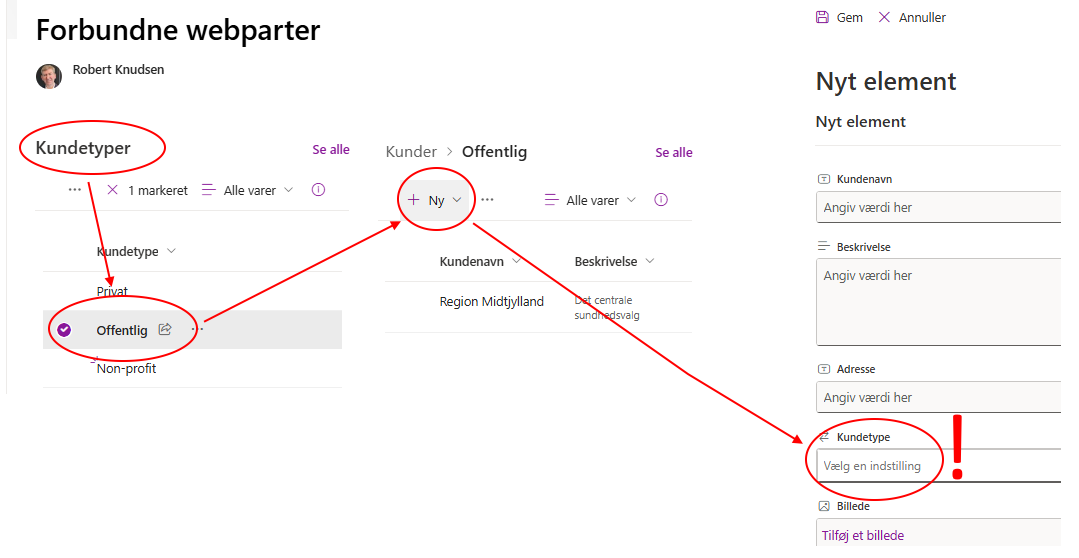
If you want to create a small solution with something resembling a relational data model, you quickly find limitations with the options mentioned above. Not only because all data relationships must be handled manually, but also because SharePoint, in general, is not a good platform to use as a back-end for relational data due to the restrictions within SharePoint lists.
The Power platform
Some might think that you can simply use Power Apps, and to some extent, that’s true. Power Apps are good for creating very small and simple solutions. However, if you need to build something with even a little complexity, it quickly becomes fragmented. The idea that you can do it without code is soon disproven. Here’s a good example of how you would approach it using Power Apps—especially when you get close to the 12-minute mark in the video it gets interesting:
Power Apps in SharePoint Pages | Power Apps List Connected Web Parts
How we connect data
To overcome this, we have created our own solution engine called Wenited HUB. It consists of a large framework for modeling and creating solutions, wrapped within a web part for SharePoint Online. And here, it’s truly like a web part that is much bigger on the inside than it appears on the outside—much like Doctor Who’s TARDIS.
The Wenited HUB web part functions as a dashboard with Cards. Each Card resembles a web part but is functionally much richer. Read about Wenited HUB here: Wenited HUB
Similar to a regular web part, a Card can display data and content in various ways, and the content can be filtered based on input from another Card. However, unlike typical web parts, data from connected Cards can be utilized when creating data and content. This approach allows us to create user-friendly solutions in SharePoint that would otherwise require expensive add-ons and licenses
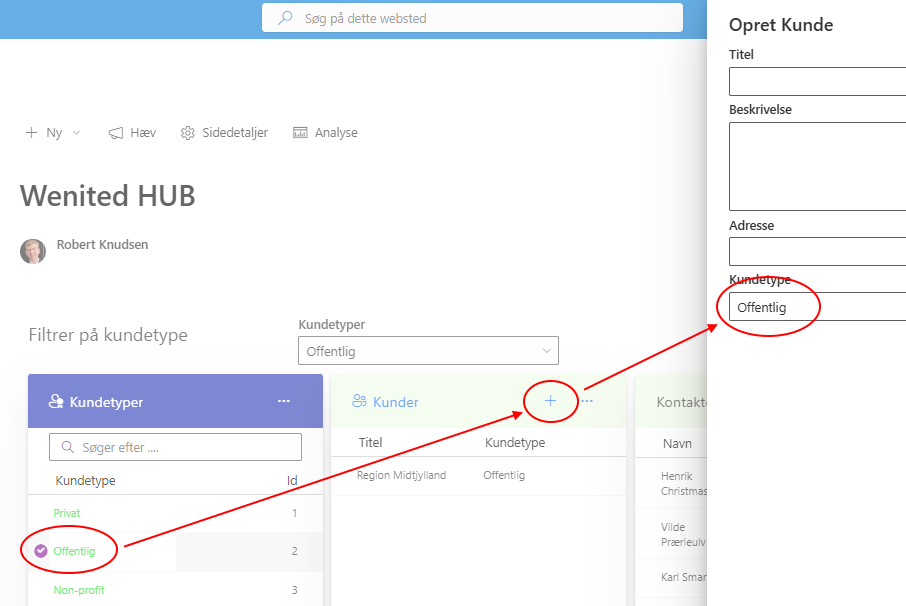
Here, we’re only scratching the surface of the possibilities and functionality that are wrapped within the Cards in Wenited HUB.
Solving Limitations in SharePoint Lists:
When building solutions on top of SharePoint, one common pitfall is treating SharePoint as if it were a database. Problems arise when the volume of content becomes so large that lists or document libraries exceed the specified limitations in SharePoint. This can lead to reduced performance, and eventually, SharePoint may fail to return accurate data, rendering the solution ineffective or even broken.
In Wenited HUB, you can quickly build solutions using SharePoint lists and document libraries as data sources. Once the solution is in place or after it has been deployed, we can move the most data-intensive lists into an Azure database. This way, you avoid hitting the limitations imposed by SharePoint.
And once the data is stored in Azure, we can also create a much more advanced API for it, but that’s a different story.
New Possibilities
When you can connect data and work with it in interfaces that support easy editing, suddenly you have many more possibilities with SharePoint. With Wenited HUB, you can – without any need for programming – create solutions for:
- Time Tracking
- ISMS (Information Security Management System)
- Contract Database
- CV Registry
- The only limit is your imagination
Building Comprehensive Solutions
At Wenited, we create solutions for our clients based on the Wenited HUB platform.
A typical solution can range from a few pages with a handful of Wenited HUB web parts to more complex systems. For instance, we’ve built complete project management systems consisting of a network of administrative and user-facing sites. These systems handle thousands of diverse projects, each based on different project site templates, all powered by Wenited HUB web parts.
In such projects, we often engage in development work. This includes integrating with other systems, creating advanced APIs for databases, designing specialized views for cards, and developing web apps for mobile access to various parts of the solutions. The possibilities are vast!
